
Deploying SQL Server Integration Services Packages to Azure Runtime
Here we discuss the benefits and best practice for a successful migration when deploying SQL Server Integration Services Packages to Azure Runtime.
Introduction
When migrating SQL Server workloads to Azure, a key component is how best to integrate, transform and load data from various sources. Many organisations use SQL Server Integration Services (SSIS) Packages to accomplish this task.
There are various options for migrating SSIS packages to Azure, ranging from re-hosting an SSIS VM to rearchitecting/rebuilding as Azure Data Factory or Synapse pipelines or Logic Apps. Often rearchitecting is a daunting prospect due to the complexity of packages and timescales for migrations, and a solution to rehost the packages is the most appealing.
Whilst the SSIS Packages themselves can be migrated to an Integration Services Catalog on a SQL Managed Instance or Azure SQL DB or to Azure Files storage, these solutions provide no runtime environment for the packages. Often the most cost-effective solution for rehosting is using Microsoft Azure SSIS Runtime as it offers a powerful solution for data integration tasks in the Cloud. In this resource we'll delve into the features, benefits, and best practices of Azure SSIS Runtime, shedding light on how it empowers businesses to harness the full potential of their data.
Download the guide.
What is Azure SSIS Runtime?
Azure SSIS Runtime is a Cloud-based execution environment that enables the deployment and management of SSIS packages in Microsoft Azure. It’s a component of the SQL Server suite that provides a powerful platform for building and managing data integration solutions. With Azure SSIS Runtime, organisations can migrate their existing SSIS workloads to the Cloud or develop new data integration solutions directly in Azure, leveraging the scalability, reliability, and flexibility of the Cloud.
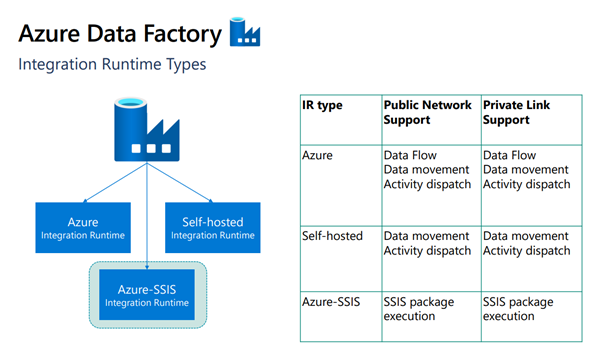
Benefits of Azure SSIS Runtime
Scalability
Azure SSIS Runtime allows organisations to scale their data integration workloads effortlessly. It enables the deployment of SSIS packages across multiple Azure Data Factory (ADF) integration runtimes, ensuring high-performance data processing.
Cost-Efficiency:
By moving SSIS workloads to Azure, businesses can take advantage of the Cloud's pay-as-you-go model, optimising costs based on actual usage. Azure SSIS Runtime eliminates the need for managing on-premises infrastructure, reducing maintenance and hardware costs.
Integration with Azure Services:
Azure SSIS Runtime seamlessly integrates with other Azure services, such as Azure Data Lake Storage, Azure Blob Storage, Azure SQL Database, and Azure Synapse Analytics. This integration enables the consolidation of data from various sources, making it readily available for analytics, reporting, and other downstream processes.
Enhanced Monitoring and Management:
Azure SSIS Runtime provides extensive monitoring and management capabilities through Azure Monitor and ADF. It allows organisations to track package execution, monitor performance, and gain valuable insights into data integration processes.
Best Practices for Azure SSIS Runtime
To make the most of Azure SSIS Runtime, consider the following best practices:
Package Design
Optimise your SSIS packages for Cloud execution by taking advantage of parallelism and adjusting data flow buffers appropriately. Leverage Azure-specific components and services to enhance performance.
Security:
Implement robust security measures by leveraging Azure Active Directory for authentication and authorisation. Encrypt sensitive data and follow Azure security best practices to protect your data and infrastructure.
Monitoring and Alerting:
Configure monitoring and alerting mechanisms to proactively identify and address issues. Leverage Azure Monitor, ADF, and Azure Log Analytics to gain visibility into package execution, performance, and errors.
Automation and DevOps:
Utilise Azure DevOps or similar CI/CD tools for automated deployment, version control, and testing of SSIS packages. Embrace a DevOps mindset to streamline development, deployment, and maintenance processes.
Conclusion
Azure SSIS Runtime empowers organisations to leverage the scalability, flexibility, and cost-efficiency of the Cloud for their data integration needs. By migrating SSIS workloads to Azure, businesses can unlock new opportunities for data-driven insights and drive innovation in the ever-evolving landscape of data integration.
For assistance in ensuring that your integration is a success and enables you to take full advantage of the benefits of the Cloud, speak to our Cloud migration experts about your project today.
You might also be interested in...
Azure for Hybrid and Multicloud Environments
This page seeks to demonstrate best practices, including warning signs and the essential actions that any business must take to enable hybrid environments.
Azure ML - deployment anytime, anywhere
Azure Machine Learning can help you rapidly build and train models and operationalise them at scale with MLOps. It also lets your data team innovate on an open and flexible platform...

Want to explore how Azure can benefit your organisation?
Get in touch with our specialists today and start your Azure journey with industry experts.


.png?width=250&height=56&name=stonewater-logo%20(1).png)


